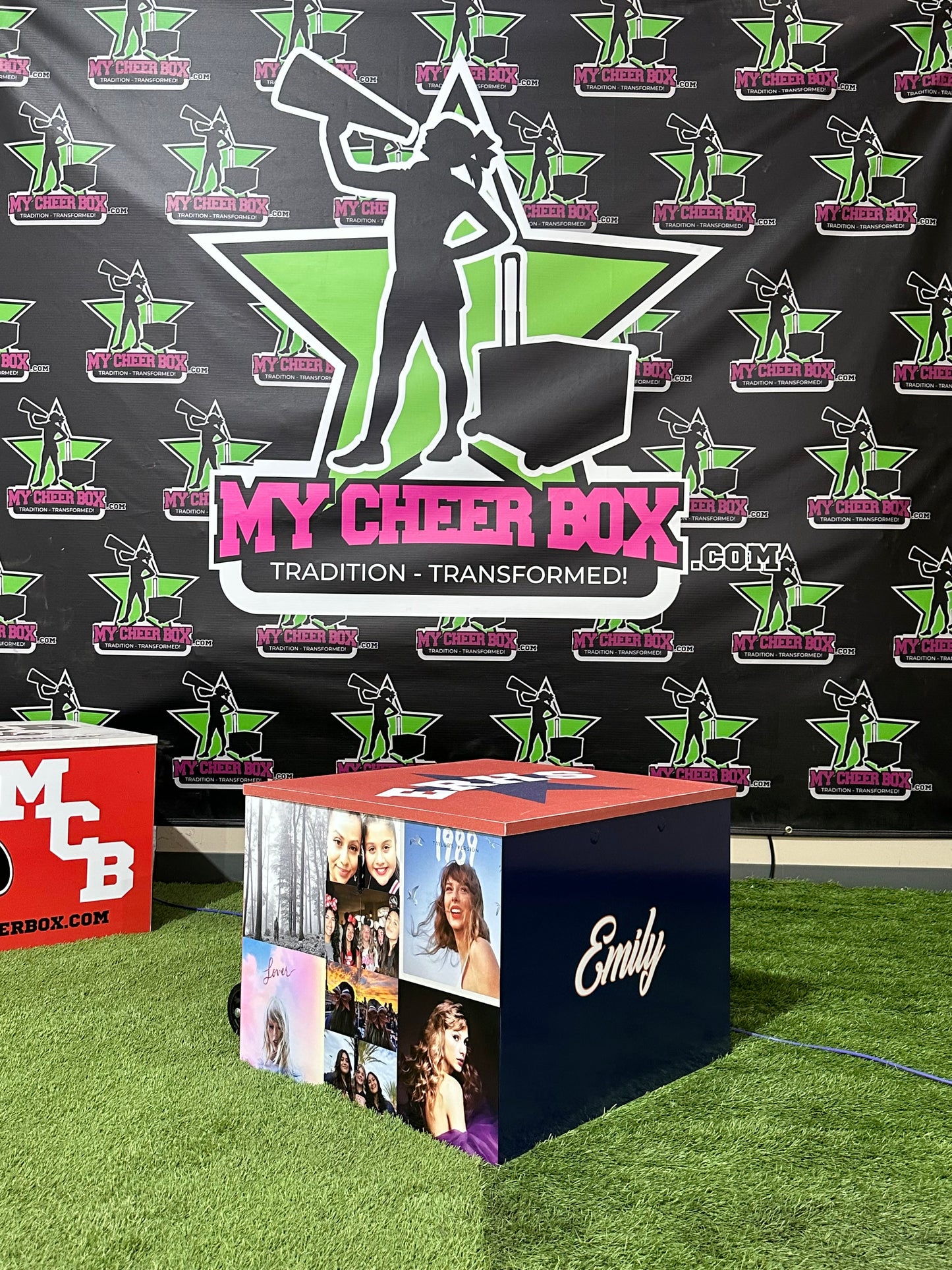1
/
of
1
Personalized Side Replacement Wrap
Personalized Side Replacement Wrap
Regular price
$30.00 USD
Regular price
Sale price
$30.00 USD
Shipping calculated at checkout.
Quantity
Looking to refresh your customized cheer box side? This is where the magic happens!
Simply click "CUSTOMIZE" to access our design tool and create a brand-new look for your side. Once you’re satisfied with your design, complete your purchase by checking out.
Choose between local pickup at our facility or convenient shipping options to receive your updated side.
It’s a new season, and it’s time for a new you! Let your cheer box reflect your team’s fresh spirit! 🎉
Refunds are issued to the original payment method minus non-refundable processing fees.
Couldn't load pickup availability
Share